To create or to update a profile with LXR Travel please click on the “PORTAL LOGIN” button at the top right corner of our webpage.
Next, click on “Register for account” and follow the prompts.
If you do not
have a company issued email address, please email
profiles@lxrtravel.com to request portal access. Once
approved by your company administrator you will be sent access to register for
an account.
TRAVEL PORTAL FAQ’s
- How do I update/create my profile once I am logged into the portal?
- “Click”
on “MY PROFILE” and your profile page and profile tabs will show in a new
window.

- Your
Profile page is now ready to complete/edit.
If you already have a profile, please look through each of the tabs to
double check that all information is correct.
The tabs we’ve circled in RED below are important for you to check. There are new required fields that must be
completed if they are not already filled in.
You will find them marked. If you
are completing a new profile, please click and enter on each tab to fill in
your information. When done, click ’SAVE’ located at the bottom of each
tab. A pop-up will then appear saying
’Saved Successfully’ and you must click ’OK’ to continue.
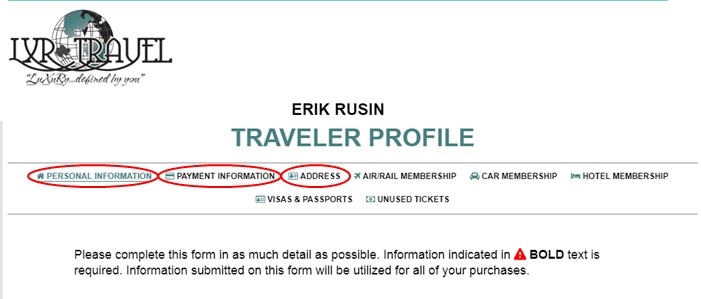
- “Click”
on “MY PROFILE” and your profile page and profile tabs will show in a new
window.
- What is available to me in the
portal?
- Agency contact information.
- A listing of your unused tickets for your reference.
- Announcements when applicable.
- Access to your profile by clicking MY PROFILE in the toolbar.
- If you are a travel arranger or admin, access to your linked travelers by using SEARCH.
- If your company uses an LXR hosted online booking tool you have easy access to your account to book online by clicking on the tool’s logo. You will be automatically logged into your account. NOTE – Profiles in the online booking tool have been turned off. Any profile updates must be made in the portal profile page so it will synch with all of our systems.
- Directions on how to download and use the online booking tool mobile app.
- Quick links to travel supplier loyalty programs for easy enrollment including those where your company may have a preferred supplier contract.
- FAQs and Documents that are applicable to travel and/or your company.
- Airline check-in websites.
- Travel Alerts to keep you aware for traveler safety
